Threaded inserts guide
HI,
Here you can find a pictures of parts in which are inserted threaded inserts. It's part of OG star tracker hw guide.



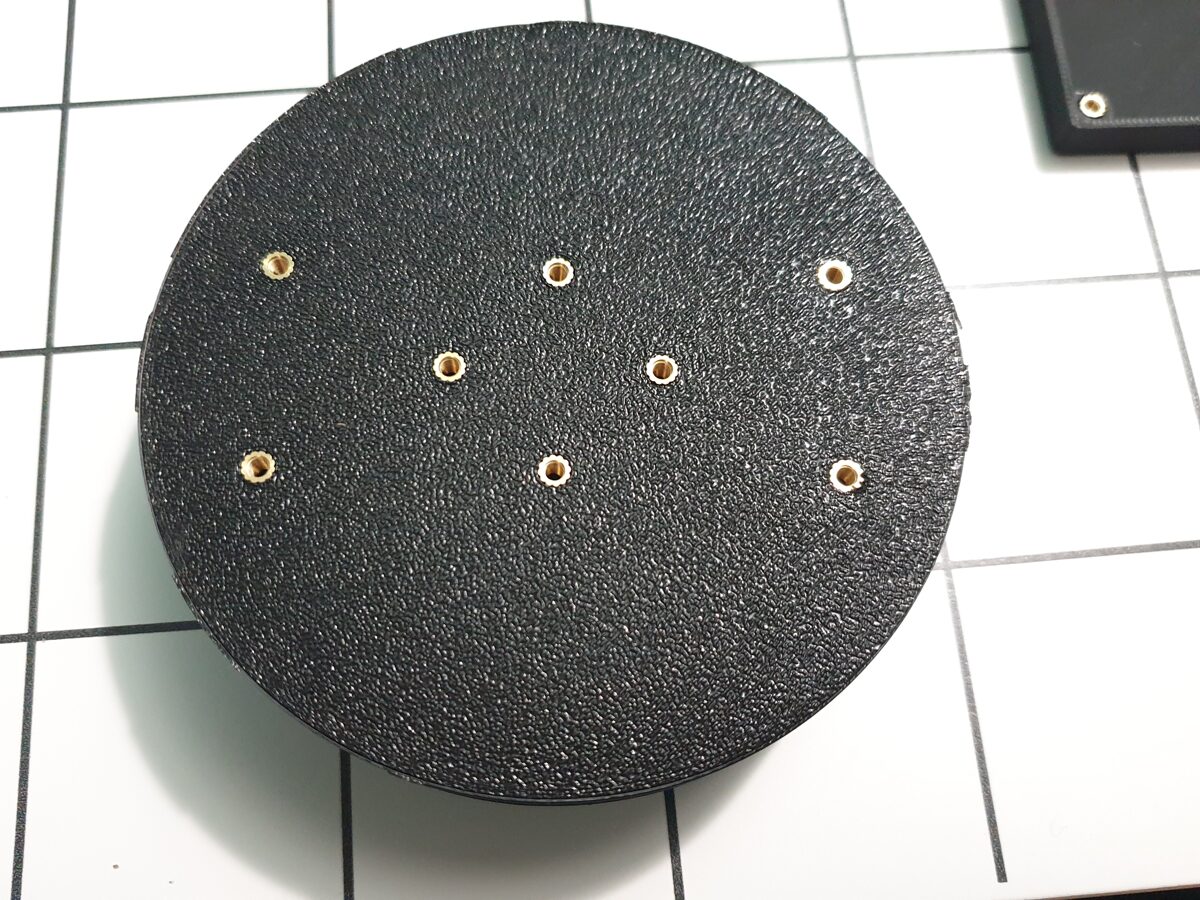
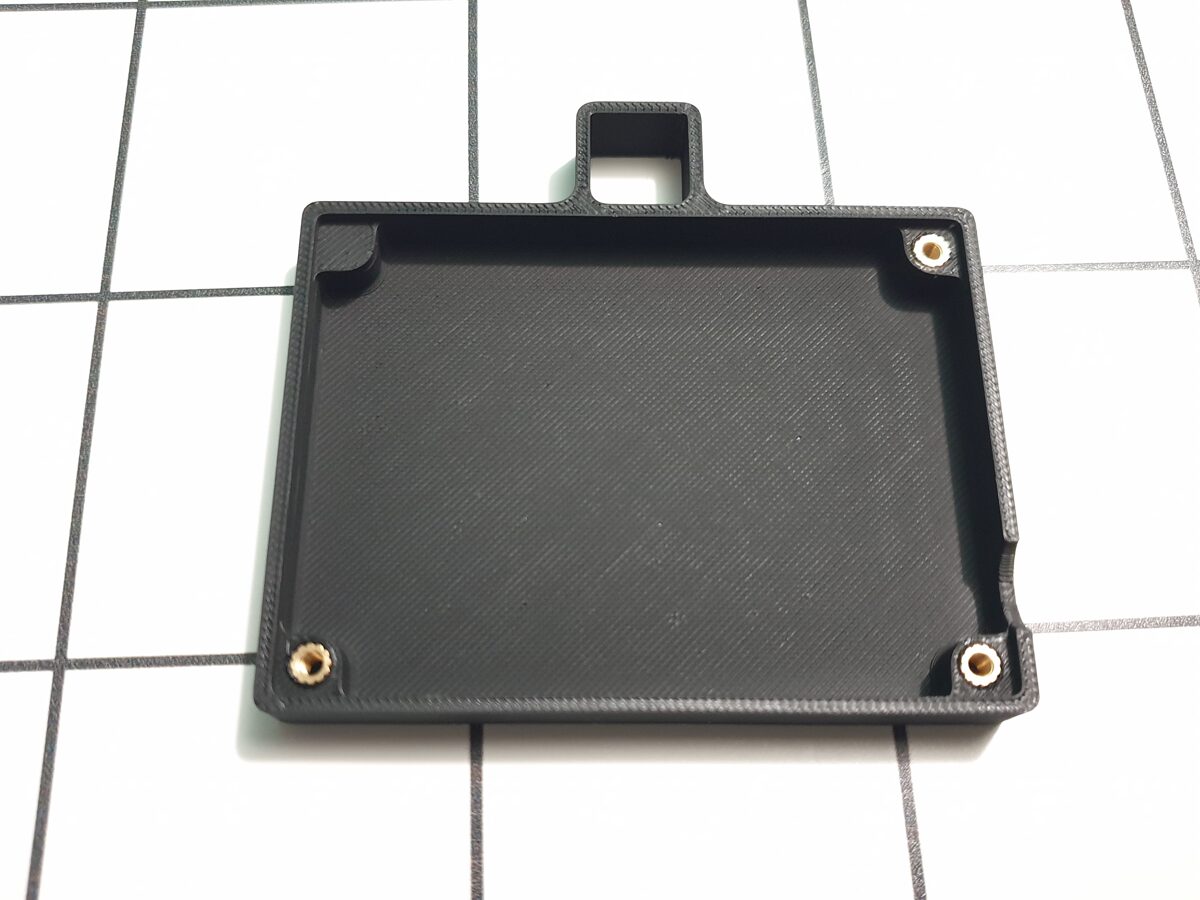


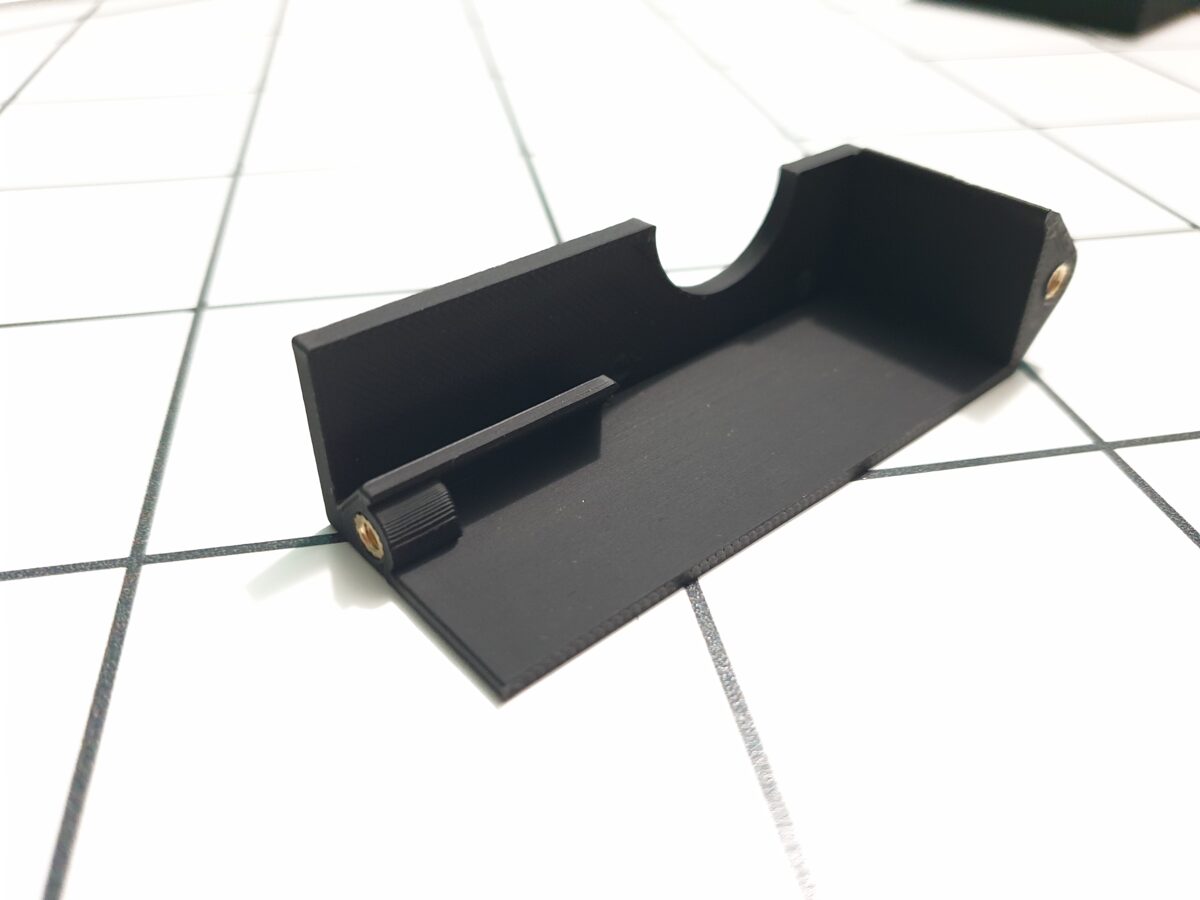
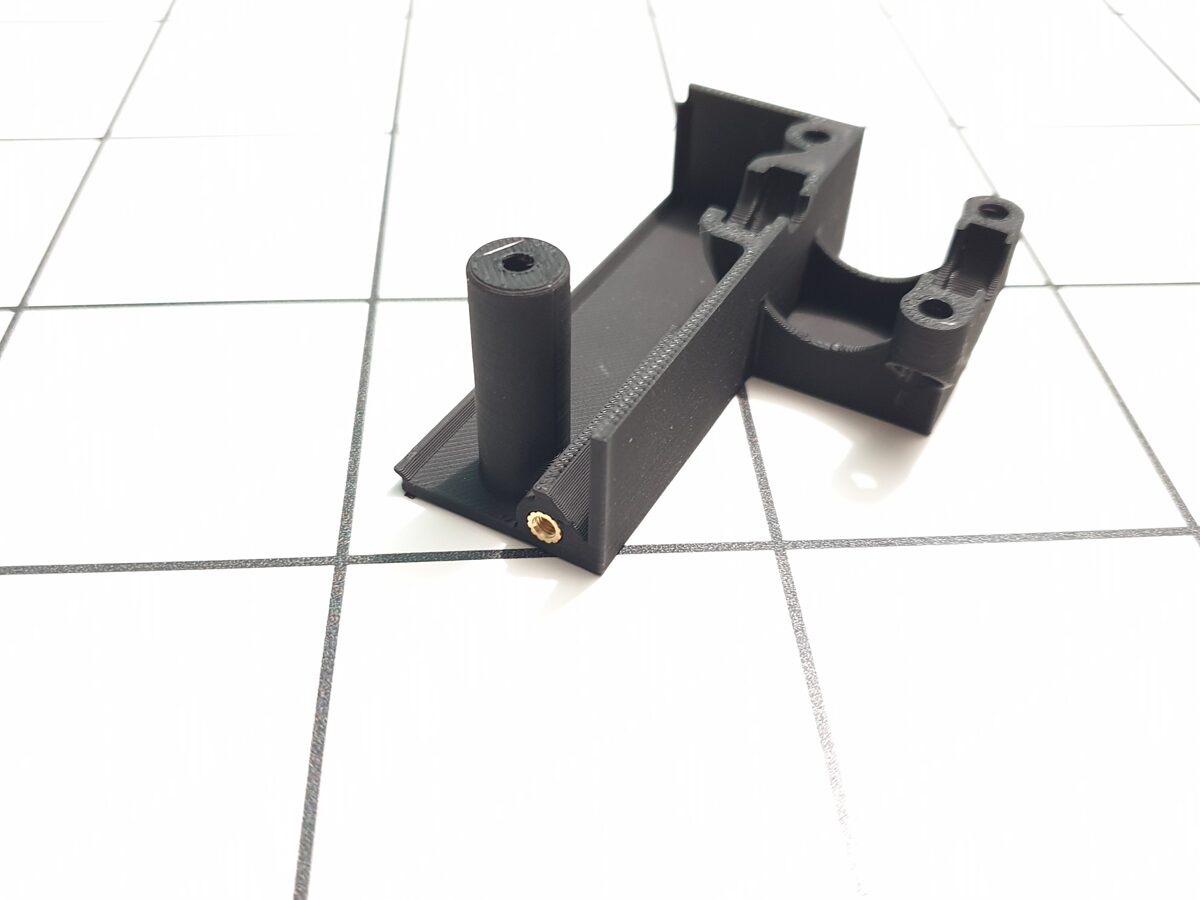

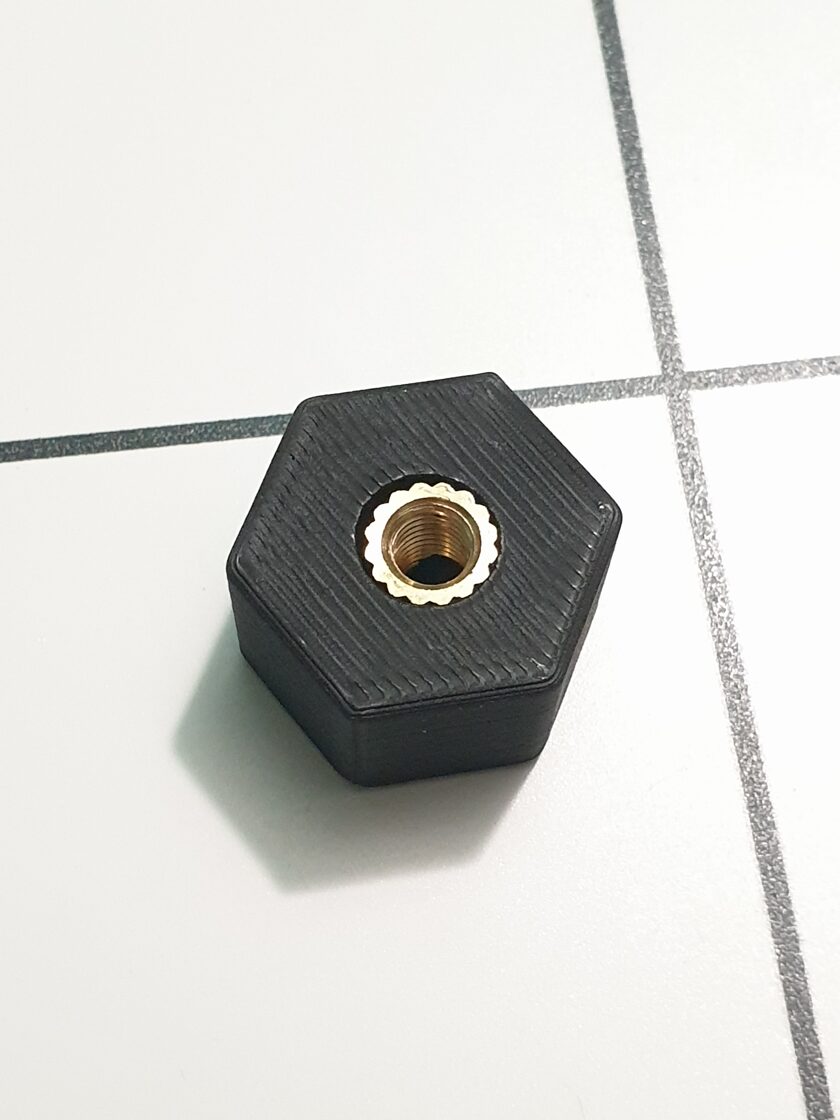





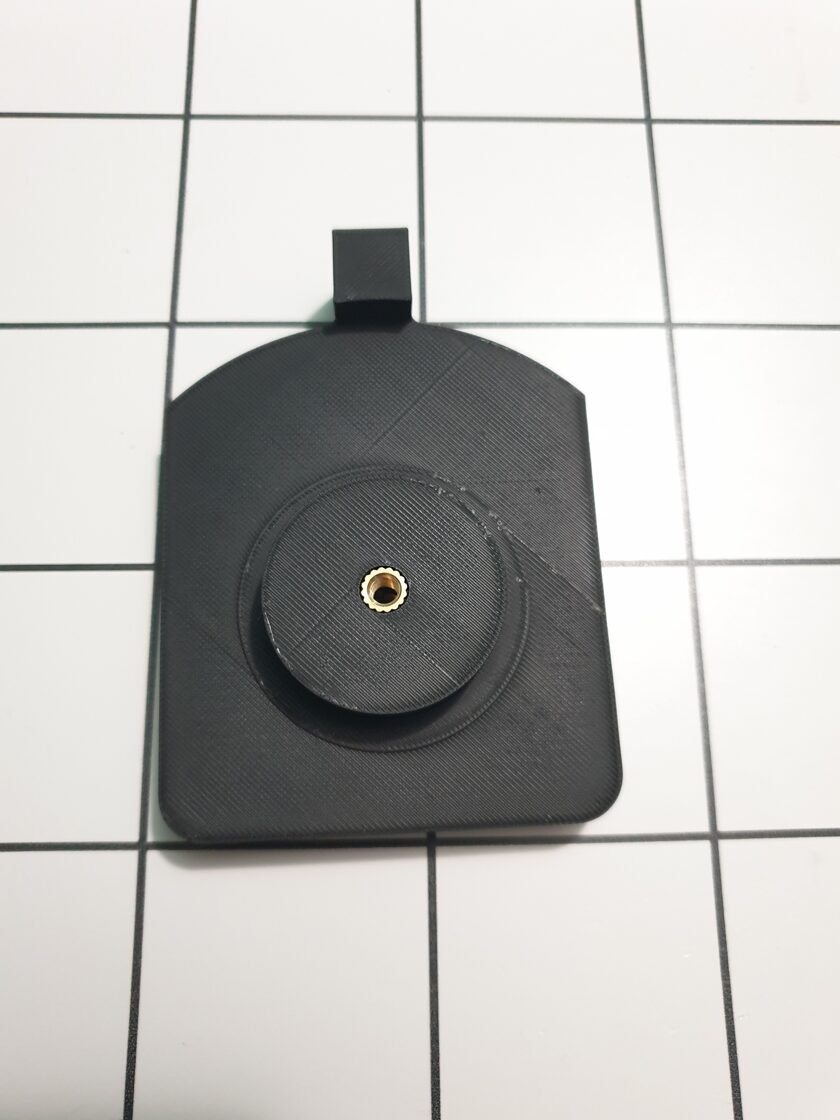

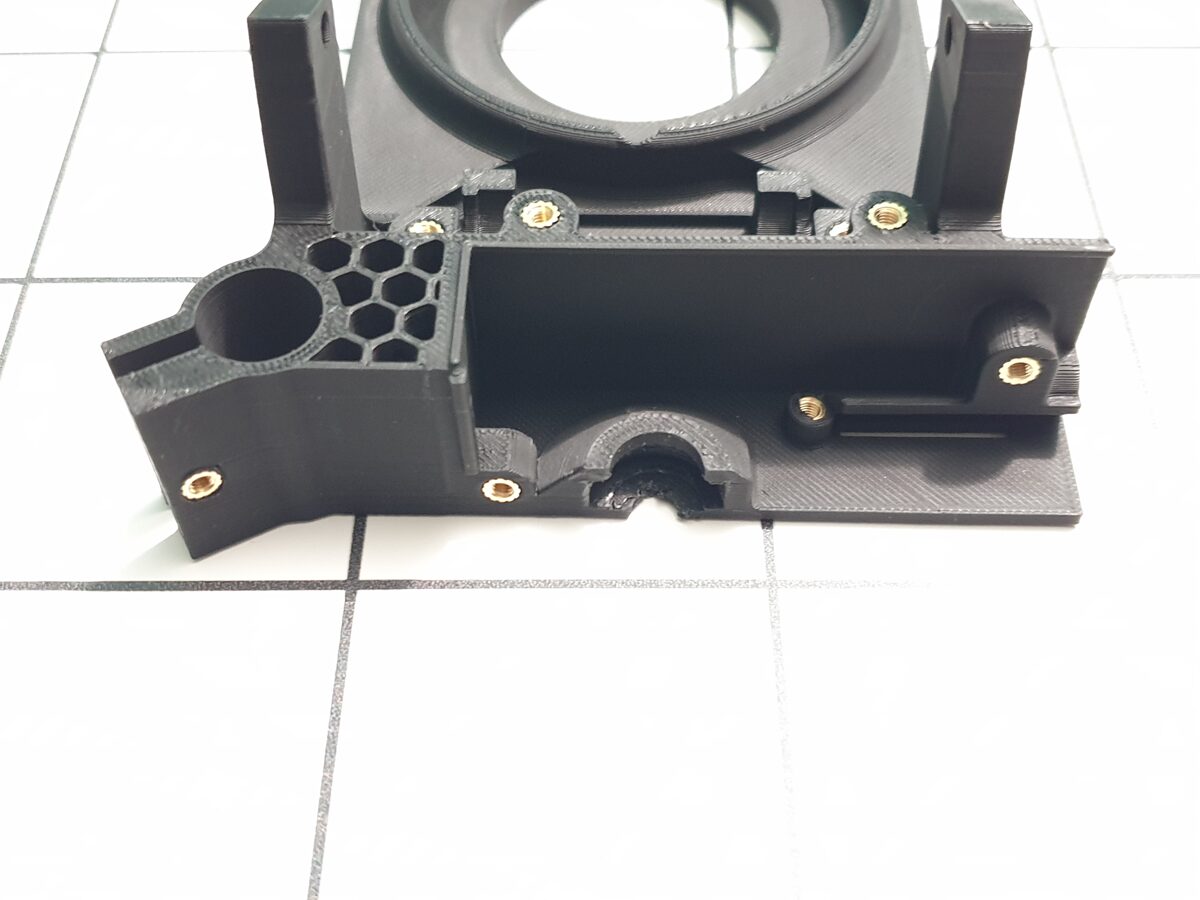

Firmware flashing guide
Download and install arduino ide from arduino.cc .
Dowload firmware from github.
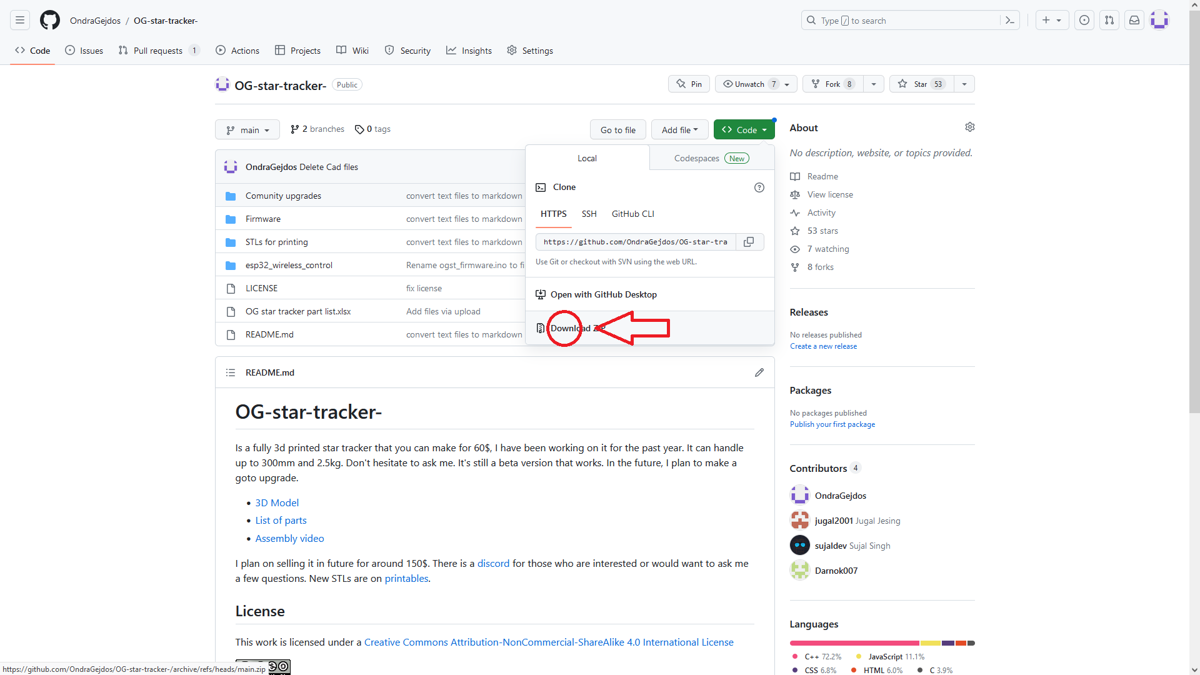
Unzip
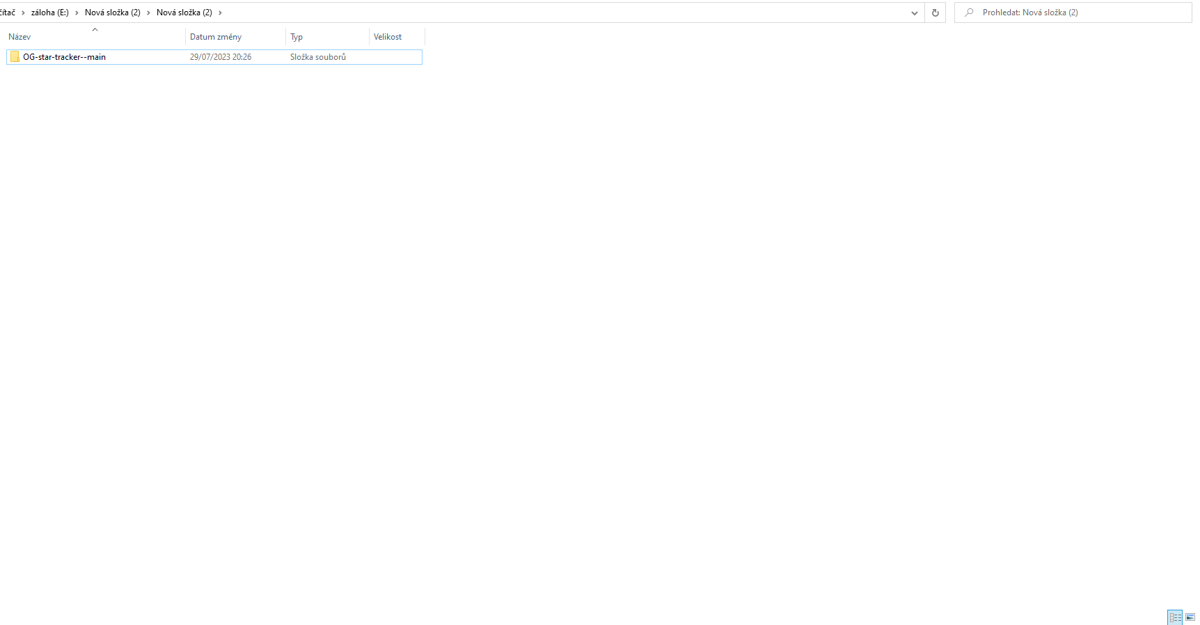
Go to esp32_wireless_control and from there to firmware folder and open firmware.ino with double click.
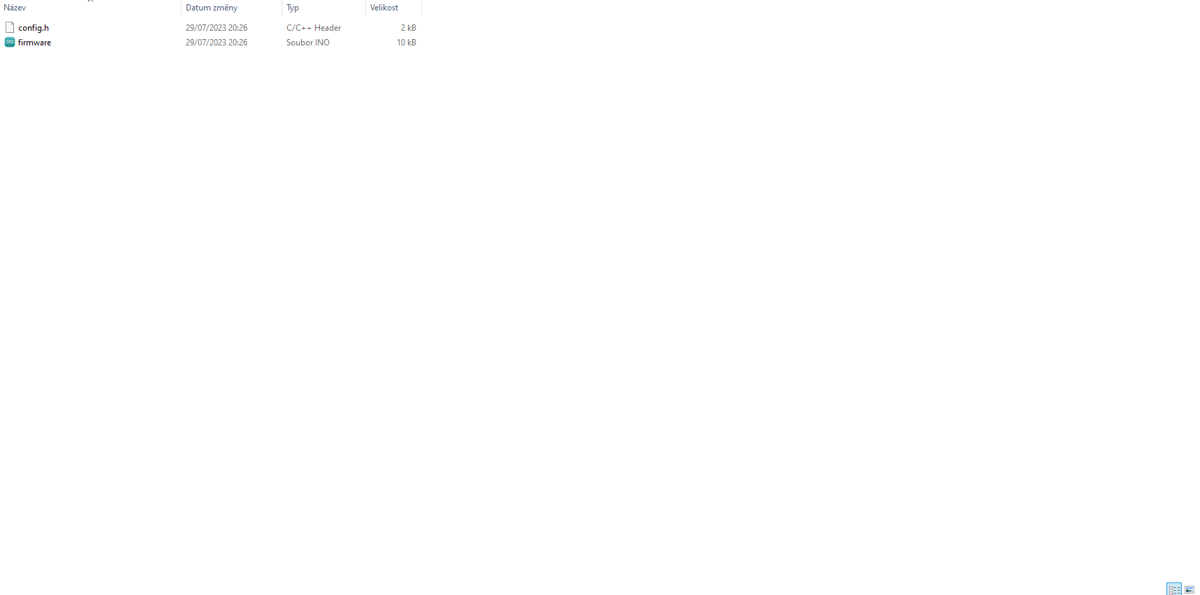
It should open the Arduino IDE with the firmware. From there, go to config.h in the next tab and check the value of c_DIRECTION, which should be set to 1 on line 7 if it is configured for the northern hemisphere. You might want to verify if it's rotating in the right direction after flashing. If you are in the northern hemisphere, it should turn clockwise, and if you are in the southern hemisphere, it should rotate counter-clockwise.
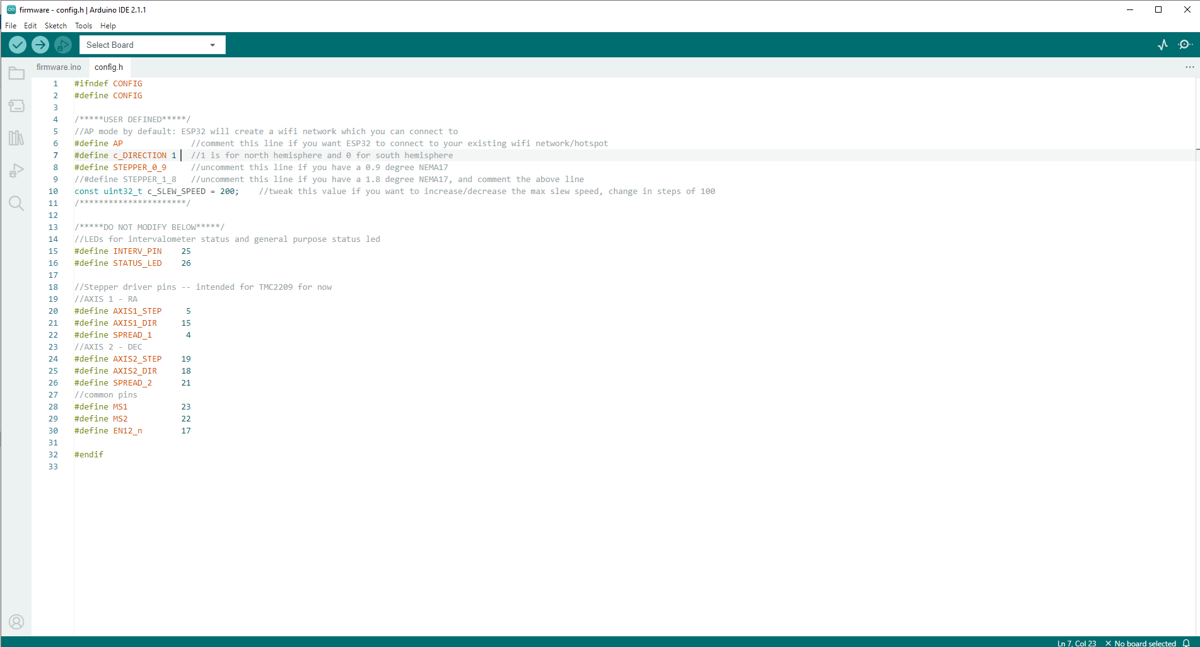
Now you need to install esp32 board. Go to Boards manager and search for esp32. The first result should be esp32 by espressif systems . If you can´t see the esp32 you will need to fix this bug with this tutorial : https://github.com/arduino/arduino-ide/issues/636#issuecomment-980443680 .
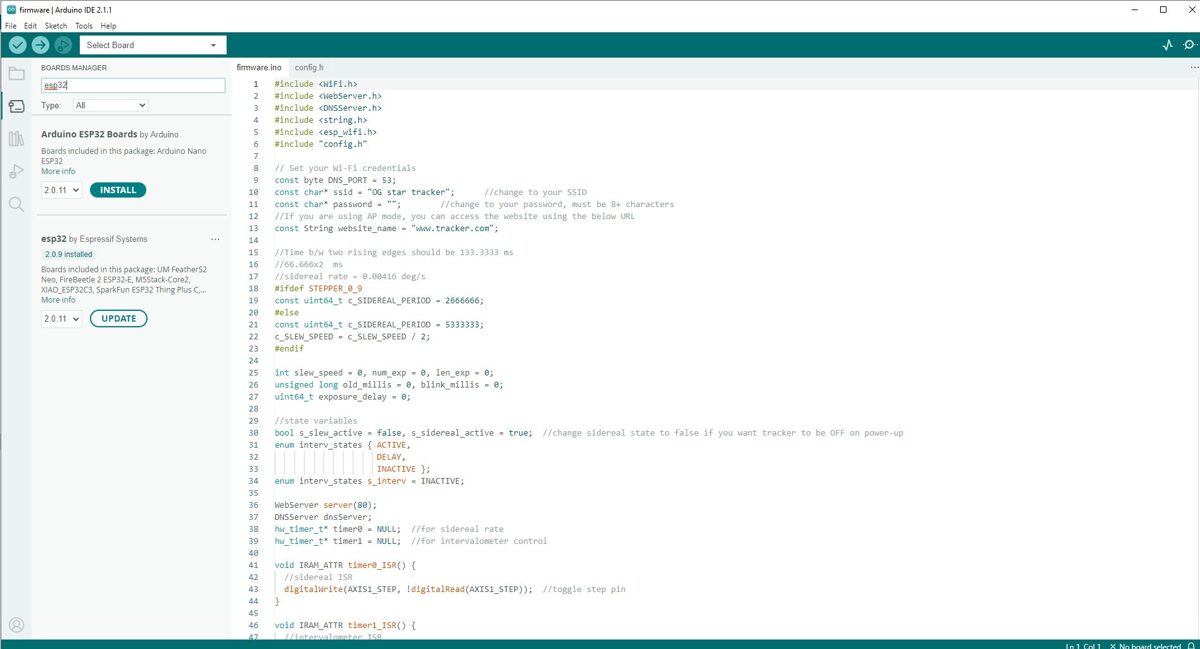
Now, you will select the upload port from the board manager (it will be
different from mine because you might be plugging the ESP32 into a
different USB port than I did).
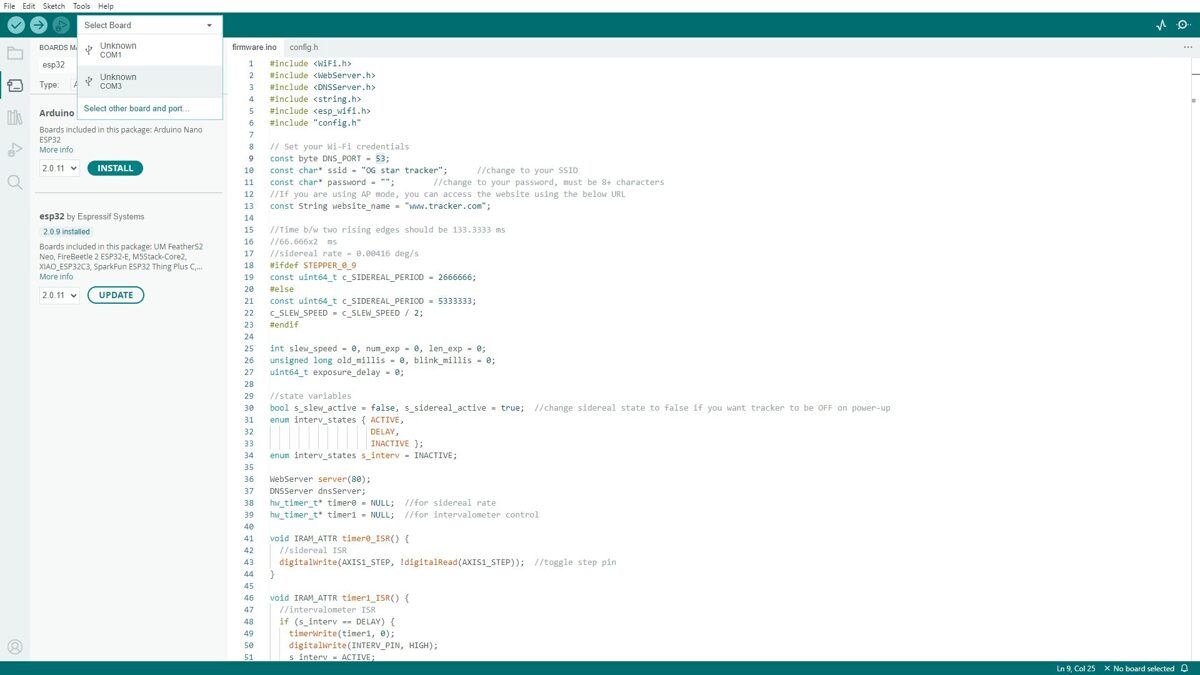
Now, a window should pop up where you will select the correct board.
Search for 'ESP32 DevKit V1,' and choose the first option: 'DOIT ESP32
DEVKIT V1.' Then, click OK.
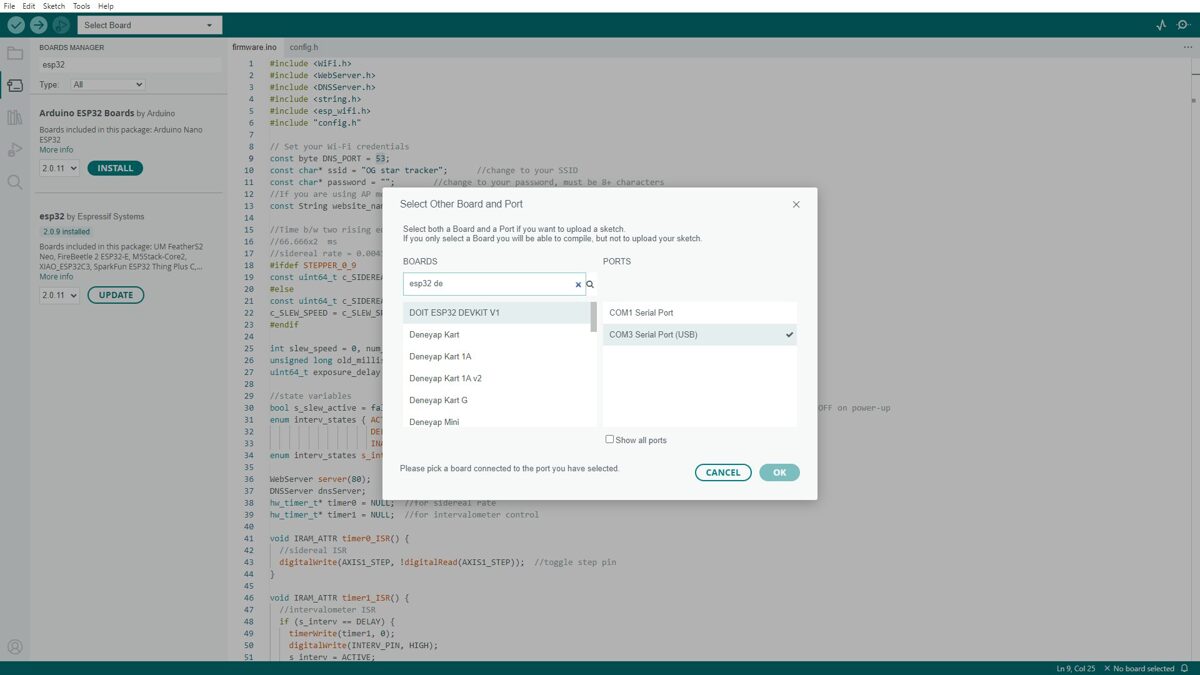
After that you will click upload.
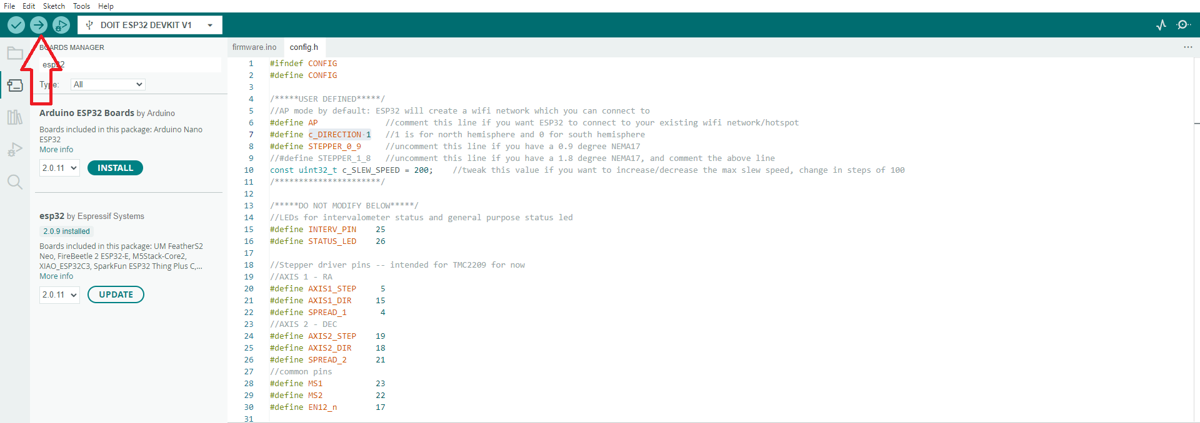
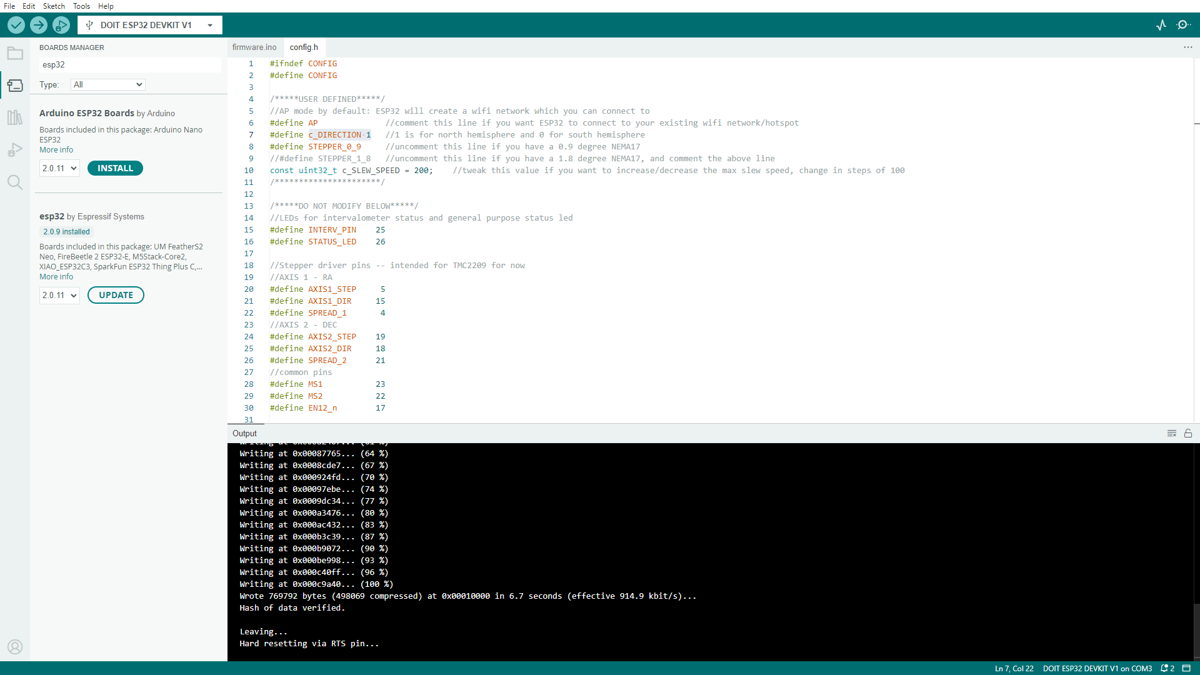
Now it should be uploaded.
Debuging
I can compile the firmware but i cant upload it.
If you can compile the firmware and cant upload it there might be few issues.
- On yours esp32 you might need to hold the boot buton while its uploading
- You might have a broken cable
- You have selected bad port